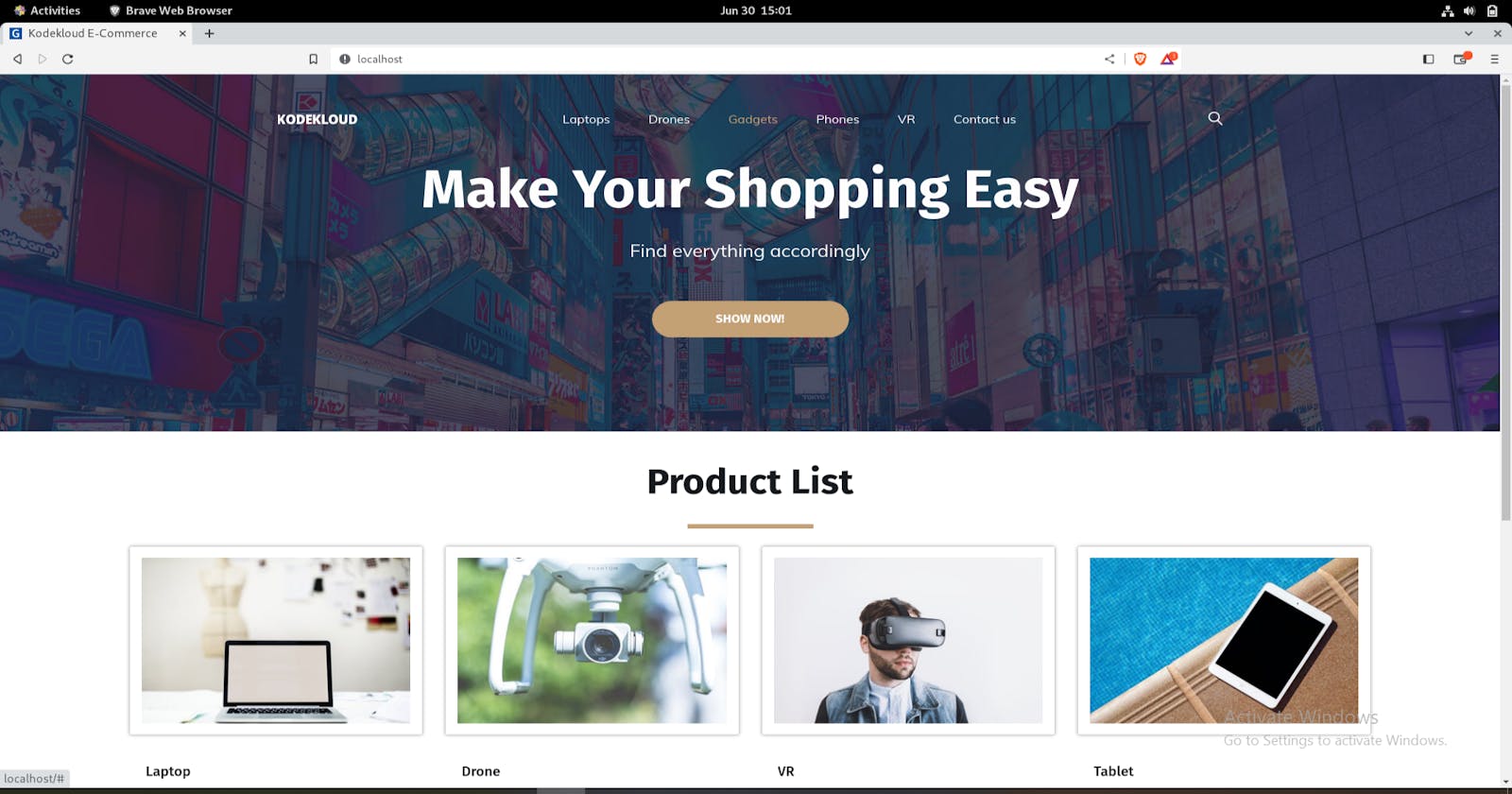𝗗𝗲𝘃𝗢𝗽𝘀 𝗣𝗿𝗼𝗷𝗲𝗰𝘁 - 𝟮: 𝗗𝗲𝗽𝗹𝗼𝘆𝗶𝗻𝗴 𝘁𝗵𝗲 𝘀𝗶𝗺𝗽𝗹𝗲 𝗽𝗵𝗽 𝗮𝗽𝗽𝗹𝗶𝗰𝗮𝘁𝗶𝗼𝗻 𝘂𝘀𝗶𝗻𝗴 𝗟𝗔𝗠𝗣 𝘄𝗶𝘁𝗵 𝗔𝗻𝘀ible
Introduction
This is Kodekloud's simple e-commerce application which is going to deploy in httpd webserver and configure to get the product data from the mariadb database using anisble playbook.
Pre-Requisites to install in the ansible controller
- Install Anisble using the below command or follow the official_docs.
sudo yum install epel-release -y
sudo yum install ansible -y
- Install all required modules mentioned below. To check the modules installed in the server, use following command:
anisble-doc --list
If you want to install any module, use the following command:
ansible-galaxy install <MODULE_NAME>
- Ensure to disable the host_key_checking in /etc/ansible/ansible.cfg or make sure to login atleast once into the remote server using ssh commands before running the ansible commands.
Ansible modules used
yum package manager.
service module.
ansible.posix.firewalld module.
command and shell module.
local_action module.
community.mysql module.
ansible.builtin.git module.
Ansible Playbook Explanation:
I have configured the 11 tasks as one play.
In this, The first task is to install the required packages using yum package manager with help of looping.
- name: 'Install FIrewallD & MariaDB & HTTPD & GIT & php & phpy-mysql'
become: true
yum:
name: '{{ item }}'
state: present
with_items:
- git
- firewalld
- mariadb
- httpd
- php
- php-mysqlnd
In the second task, I have started the firewalld, mariadb & httpd services.
- name: 'Start all services'
become: true
service:
name: '{{ item }}'
state: started
with_items:
- firewalld
- mariadb
- httpd
In the third task, I have added the 3306 & 80 ports to allow the traffic. In this module, the attirbute 'immediate' will make the rules enabled instantly, if it's value is yes.
- name: 'Configure FirewallD for DB & httpd'
become: yes
ansible.posix.firewalld:
permanent: yes
immediate: yes
port: "{{item.port}}/{{item.proto}}"
state: "{{item.state}}"
zone: "{{item.zone}}"
with_items:
- {port: "3306", proto: "tcp", state: "enabled", zone: "public" }
- {port: "80", proto: "tcp", state: "enabled", zone: "public" }
In the fourth & fifth task, I have used command module, register module to store the stdoutput to see the status of firewalld rules as a log file "firewall-rules.log".
- name: 'Check the firewalld rules'
become: yes
command: firewall-cmd --list-all
register: firewall_rules
- name: 'Print Firewall Rules to firewall-rules.txt'
local_action:
copy content="{{ firewall_rules.stdout }}"
dest="/home/mvk-admin/Learning/Ansible/firewall-rules.log"
In the sixth & seventh task, I have created a db "ecomdb" and a user "ecomuser". I have used the root privilages to login as root user using the login_ unix_socket attribute.
- name: 'Create a ecomdb in mariadb'
become: true
community.mysql.mysql_db:
name: ecomdb
state: present
login_unix_socket: /var/lib/mysql/mysql.sock
- name: 'Create a DB user ecomuser'
become: true
community.mysql.mysql_user:
name: ecomuser
password: ecompassword
priv: '*.*:ALL'
state: present
login_unix_socket: /var/lib/mysql/mysql.sock
In the Eigth task, Run sql queries to insert the data.
- name: Run several insert queries against db ecomdb in single transaction
become: yes
community.mysql.mysql_query:
login_unix_socket: /var/lib/mysql/mysql.sock
login_db: ecomdb
query:
- USE ecomdb;
- CREATE TABLE products (id mediumint(8) unsigned NOT NULL auto_increment,Name varchar(255) default NULL,Price varchar(255) default NULL, ImageUrl varchar(255) default NULL,PRIMARY KEY (id)) AUTO_INCREMENT=1;
- INSERT INTO products (Name,Price,ImageUrl) VALUES ("Laptop","100","c-1.png"),("Drone","200","c-2.png"),("VR","300","c-3.png"),("Tablet","50","c-5.png"),("Watch","90","c-6.png"),("Phone Covers","20","c-7.png"),("Phone","80","c-8.png"),("Laptop","150","c-4.png");
single_transaction: true
In the Ninth & Tenth task, I have cloned the repository from kodekloud's github repo to /var/www/html and replacing the host value to localhost using SED command.
- name: 'CLone Github code'
become: yes
ansible.builtin.git:
repo: 'https://github.com/kodekloudhub/learning-app-ecommerce.git'
dest: /var/www/html/
single_branch: yes
version: master
- name: 'Run sed command'
become: yes
command: sed -i 's/172.20.1.101/localhost/g' /var/www/html/index.php
In the last task, Running the curl command to the http://localhost:80/ and redirecting the output to "website-log.txt"
- name: 'Test the site'
shell: "curl http://localhost:80/ > /home/mvk-admin/Learning/Ansible/website-log.txt"
ignore_errors: yes
Running Ansible commands
Run the below command to run playbook.
ansible-playbook playbook.yaml -i inventory
Once you run the playbook, All the tasks will be executed and able to see the following output in console and log (firewall-rules.txt & website-log.txt) files will be created.
[mvk-admin@mylinuxvm Ansible]$ ansible-playbook playbook.yaml -i inventory
PLAY [Deployment of ecom app throug LAMP Stack] *****************************************************************************************************************************************************
TASK [Gathering Facts] ******************************************************************************************************************************************************************************
[WARNING]: Unhandled error in Python interpreter discovery for host local: unexpected output from Python interpreter discovery
[WARNING]: sftp transfer mechanism failed on [localhost]. Use ANSIBLE_DEBUG=1 to see detailed information
[WARNING]: scp transfer mechanism failed on [localhost]. Use ANSIBLE_DEBUG=1 to see detailed information
[WARNING]: Platform unknown on host local is using the discovered Python interpreter at /usr/bin/python, but future installation of another Python interpreter could change the meaning of that
path. See https://docs.ansible.com/ansible-core/2.15/reference_appendices/interpreter_discovery.html for more information.
ok: [local]
TASK [Install FIrewallD & MariaDB & HTTPD & GIT & php & phpy-mysql] *********************************************************************************************************************************
[WARNING]: sftp transfer mechanism failed on [localhost]. Use ANSIBLE_DEBUG=1 to see detailed information
[WARNING]: scp transfer mechanism failed on [localhost]. Use ANSIBLE_DEBUG=1 to see detailed information
ok: [local] => (item=git)
ok: [local] => (item=firewalld)
ok: [local] => (item=mariadb)
ok: [local] => (item=httpd)
ok: [local] => (item=php)
ok: [local] => (item=php-mysqlnd)
TASK [Start all services] ***************************************************************************************************************************************************************************
[WARNING]: sftp transfer mechanism failed on [localhost]. Use ANSIBLE_DEBUG=1 to see detailed information
[WARNING]: scp transfer mechanism failed on [localhost]. Use ANSIBLE_DEBUG=1 to see detailed information
ok: [local] => (item=firewalld)
ok: [local] => (item=mariadb)
ok: [local] => (item=httpd)
TASK [Configure FirewallD for DB & httpd] ***********************************************************************************************************************************************************
[WARNING]: sftp transfer mechanism failed on [localhost]. Use ANSIBLE_DEBUG=1 to see detailed information
[WARNING]: scp transfer mechanism failed on [localhost]. Use ANSIBLE_DEBUG=1 to see detailed information
ok: [local] => (item={'port': '3306', 'proto': 'tcp', 'state': 'enabled', 'zone': 'public'})
ok: [local] => (item={'port': '80', 'proto': 'tcp', 'state': 'enabled', 'zone': 'public'})
TASK [Check the firewalld rules] ********************************************************************************************************************************************************************
[WARNING]: sftp transfer mechanism failed on [localhost]. Use ANSIBLE_DEBUG=1 to see detailed information
[WARNING]: scp transfer mechanism failed on [localhost]. Use ANSIBLE_DEBUG=1 to see detailed information
changed: [local]
TASK [Print Firewall Rules to firewall-rules.txt] ***************************************************************************************************************************************************
changed: [local -> localhost]
TASK [Create a ecomdb in mariadb] *******************************************************************************************************************************************************************
[WARNING]: sftp transfer mechanism failed on [localhost]. Use ANSIBLE_DEBUG=1 to see detailed information
[WARNING]: scp transfer mechanism failed on [localhost]. Use ANSIBLE_DEBUG=1 to see detailed information
ok: [local]
TASK [Create a DB user ecomuser] ********************************************************************************************************************************************************************
[WARNING]: sftp transfer mechanism failed on [localhost]. Use ANSIBLE_DEBUG=1 to see detailed information
[WARNING]: scp transfer mechanism failed on [localhost]. Use ANSIBLE_DEBUG=1 to see detailed information
ok: [local]
TASK [Run several insert queries against db ecomdb in single transaction] ***************************************************************************************************************************
[WARNING]: sftp transfer mechanism failed on [localhost]. Use ANSIBLE_DEBUG=1 to see detailed information
[WARNING]: scp transfer mechanism failed on [localhost]. Use ANSIBLE_DEBUG=1 to see detailed information
changed: [local]
TASK [CLone Github code] ****************************************************************************************************************************************************************************
[WARNING]: sftp transfer mechanism failed on [localhost]. Use ANSIBLE_DEBUG=1 to see detailed information
[WARNING]: scp transfer mechanism failed on [localhost]. Use ANSIBLE_DEBUG=1 to see detailed information
changed: [local]
TASK [Run sed command] ******************************************************************************************************************************************************************************
[WARNING]: sftp transfer mechanism failed on [localhost]. Use ANSIBLE_DEBUG=1 to see detailed information
[WARNING]: scp transfer mechanism failed on [localhost]. Use ANSIBLE_DEBUG=1 to see detailed information
changed: [local]
TASK [Test the site] ********************************************************************************************************************************************************************************
[WARNING]: sftp transfer mechanism failed on [localhost]. Use ANSIBLE_DEBUG=1 to see detailed information
[WARNING]: scp transfer mechanism failed on [localhost]. Use ANSIBLE_DEBUG=1 to see detailed information
changed: [local]
PLAY RECAP ******************************************************************************************************************************************************************************************
local : ok=12 changed=6 unreachable=0 failed=0 skipped=0 rescued=0 ignored=0
Testing
- Login into DB and run the following commands:
sudo su
mysql
SHOW databases;
USE ecomdb;
SHOW tables;
SELECT * FROM products;
You will see the similar output page.
- Open the browser and hit http://localhost:80/ URL. You will see the following page: